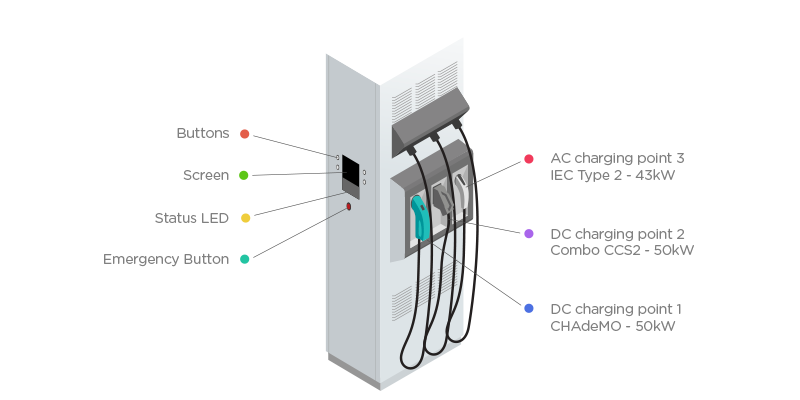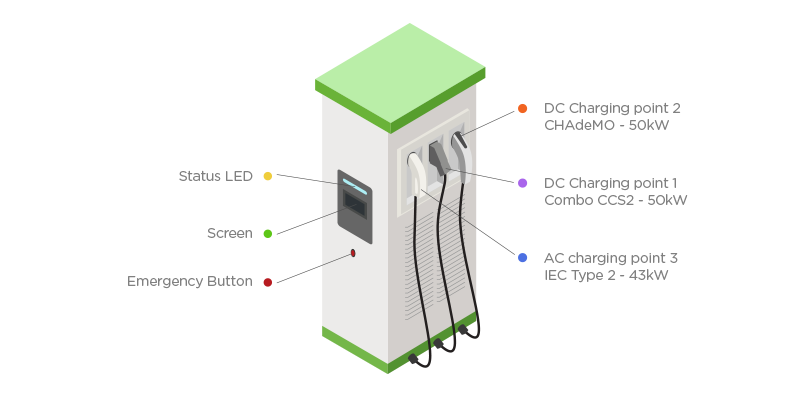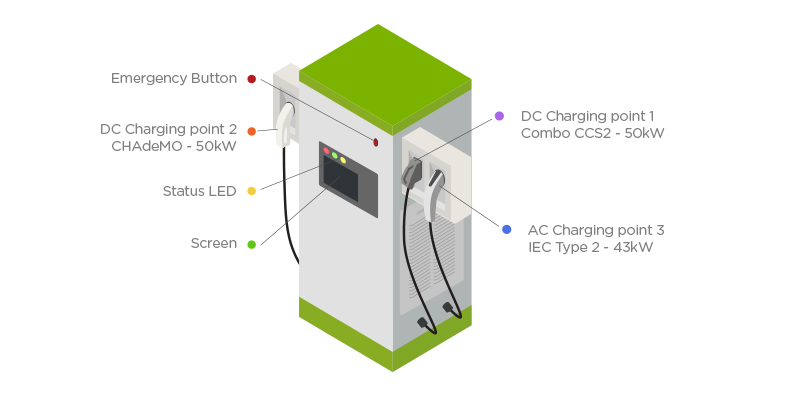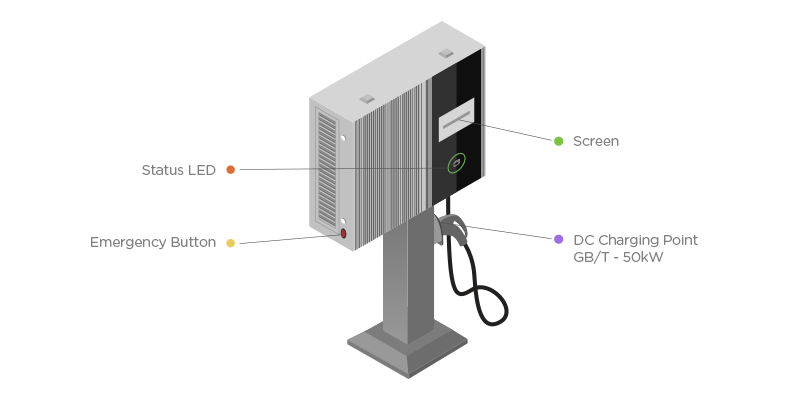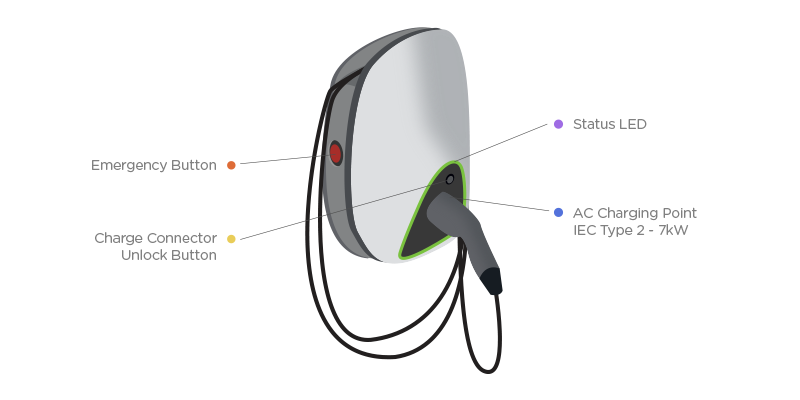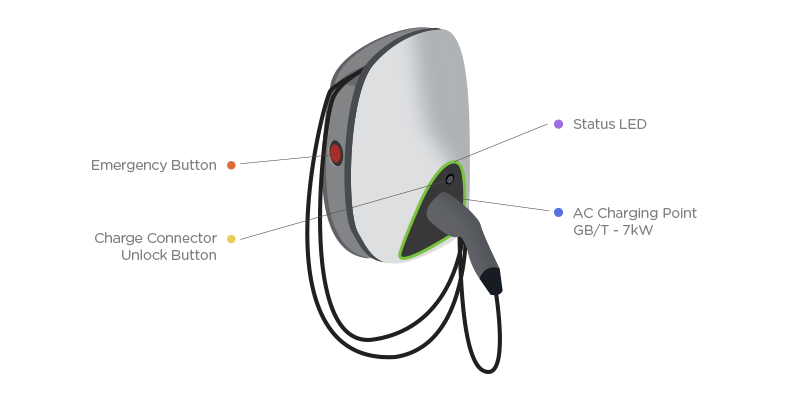Scan, Plug, Charge, and Go
Charging your EV has become easier than ever. All you need is your mobile phone!
For new EV users, please download CEM APP and create a CEM eService account. Click here to view the details.
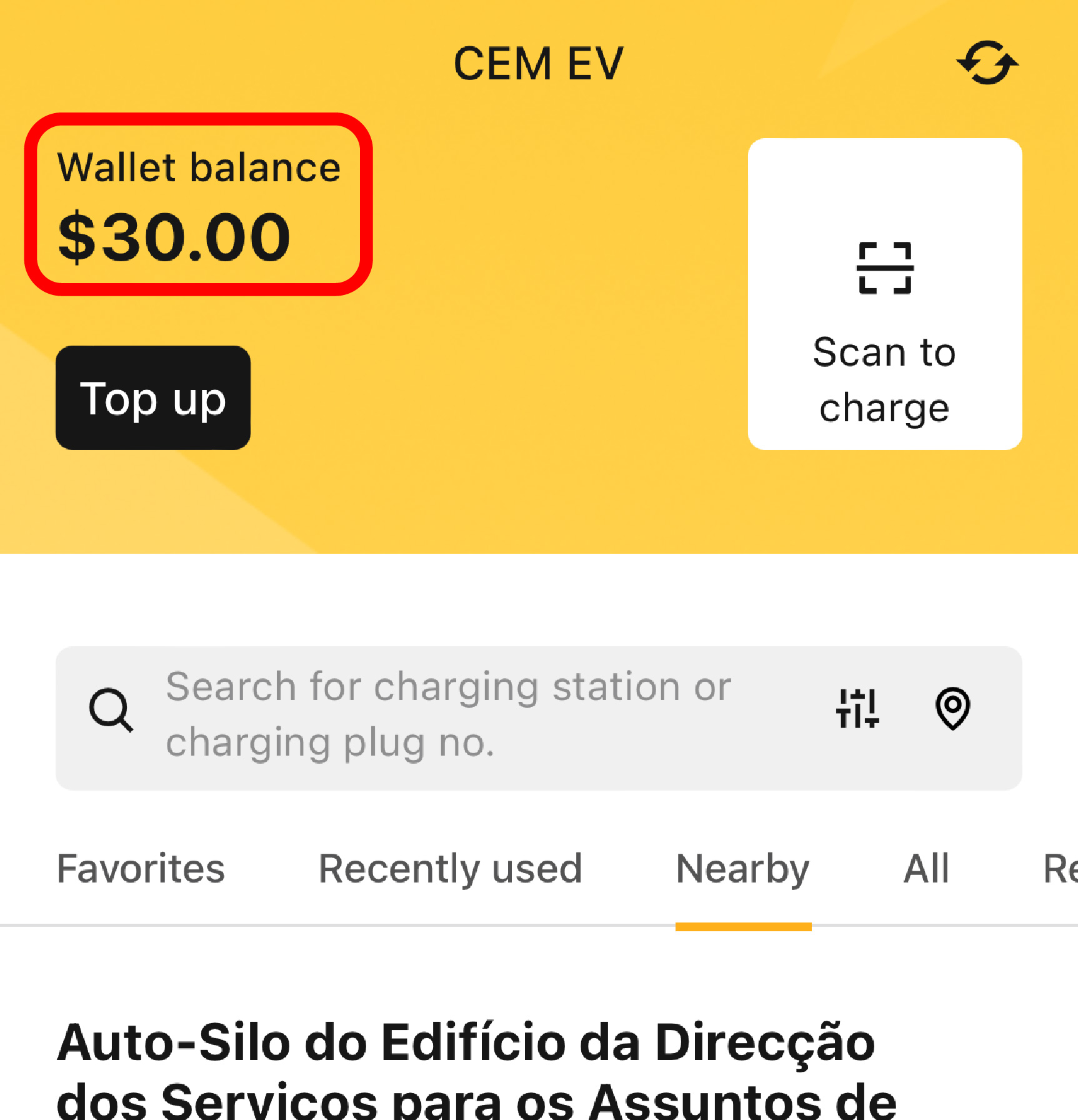
Step 1
Check wallet balance
Before charging for the first time, please go to “Charge” to register your EV information in “ EV contract”.It is suggested to pay by wallet. Please make sure that the wallet has a minimum balance of MOP30, otherwise top up before charging. You can also choose to make one-time payment by credit card.
Before charging for the first time, please go to “Charge” to register your EV information in “ EV contract”.It is suggested to pay by wallet. Please make sure that the wallet has a minimum balance of MOP30, otherwise top up before charging. You can also choose to make one-time payment by credit card.

Step 2
Scan to charge
Click “Scan to charge” on the upper right in CEM APP and scan the QR code on the selected charging plug. Confirm charging info, then choose payment method.
Click “Scan to charge” on the upper right in CEM APP and scan the QR code on the selected charging plug. Confirm charging info, then choose payment method.

Step 3
Connect EV & start charging
Connect the selected charging plug to your EV, click “Start Charging” in the App.

Step 4
Stop charging
Click “Charging” at the bottom of CEM APP, then click “Stop charging” to end charging service and check charging record.
Click “Charging” at the bottom of CEM APP, then click “Stop charging” to end charging service and check charging record.

Step 5
Unplug the charging plug
Unplug the charging plug from your EV and put it back to the charger carefully.
Unplug the charging plug from your EV and put it back to the charger carefully.

Step 6
Check transaction record
If the payment was settled by wallet, the balance will be deducted automatically. Transaction record can be checked in “My Account”.
If the payment was settled by wallet, the balance will be deducted automatically. Transaction record can be checked in “My Account”.
Types of Charging Stations
Currently we have 6 types of charging stations

IEC 62169 Type2

CCS2

CHAdeMO

GB/T DC


GB/T AC